Using Google Business Profile (GBP) is a free and easy way to boost your business marketing. But what information and details will increase your chances of more views and traffic to your site?
Google loves information. The more information you give Google, the more favorably it looks at you. In short, to “win” at Google Business Profile, the more accurate and complete your listing is the bigger advantage you have.
In this guide I’ll take you through seven must-do Google Business Profile tips to optimize your listing.
Short on time? Head to the bottom of this page to download your copy of my quick GBP checklist.
1. Enter your business address
People want to know where you are. It helps with their “I’ll Google Map it” searches. So the first optimization is adding your business address.
If you don’t have an office or you work from home and don’t want clients finding out where you live, you can register your business as a service. This means Google won’t show your physical address in search results when you choose “I deliver goods and services to my customer”. Instead, you should list the area(s) you serve by region or distance from your business.
To do this, you’ll need to type in your home address. Make sure you Check the box that says, “Hide my address”.
What if you’ve got a PO Box for your business?
At the moment, Google doesn’t allow the use of PO Boxes or mailboxes in stores like UPS, which do have a physical address. I tried. It really doesn’t work, no matter what the mailbox store says.
2. Add photos
Photos are a quick way for people to work out if you’re the right business for them. So make sure you post images. And there are loads of photos you can share.
- Products you sell
- Your store front
- Behind the scenes shots (people love being nosey!)
- Photos of employees (get their permission)
- Inside the store
- Your professional headshots
- Photos of yourself at conferences or events. When it comes to optimizing with photos, the message is: don’t be shy. There’s loads of interesting content about your business you can share.
3. Write a business description
To show up in the maps listings you need to work on your business description. This is one of the top-ranking factors, so completing it is important. . Include relevant keywords if possible, but don’t force it. Use bullet points and short paragraphs for easy reading.
4. Add a tracking code to your website URL
All marketing efforts should be tracked and monitored. This tells you if they’re working and worth your time. By default, traffic coming from Google Business Profile shows up as organic search traffic. To get a clearer picture of how much traffic is coming specifically from GBP you need to add a tracking code.
Add ?utm_source=GoogleListing&utm_medium=organic&utm_campaign=homepage to the end of your website URL in the setup area and to the end of all URLs in posts that go to your website.
Additionally, do this same tracking for your product links and posts. Change out the campaign to product or post, respectively.
5. Promote products
The Google Business Profile products area is your chance to show your products (and services)off so they reach the people who are searching for them. Local service-area based businesses can use this area to showcase their service packages.
For example, I’ve listed a few of my services in SEO. If my business appears, the searcher can see I offer schema markup. When they click the card, it will take them directly to my schema markup page.
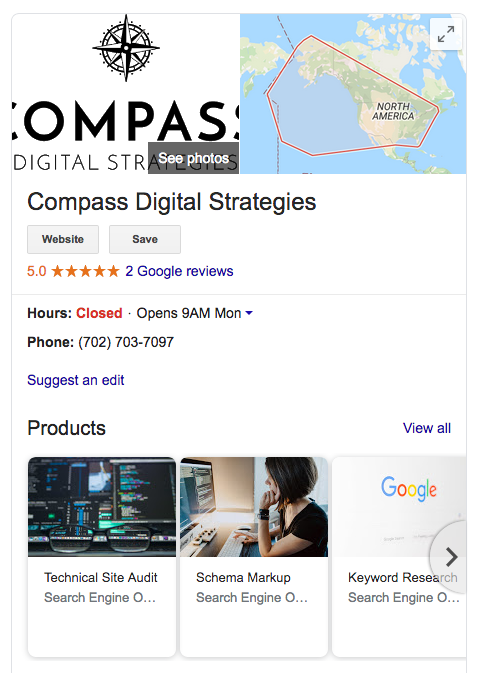
6. Ask for reviews
Google reviews are powerful. Sometimes, the number of reviews is the difference between a searcher clicking on one link over another. So it’s important you start gathering Google reviews as soon as possible. The easiest way of doing this is sending an email your customer shortly after the sale or sale or service has completed. Include a direct link in the email that lets them submit a review.
7. Post regularly
GBP should be part of your content marketing plan. It’s important to post regularly. Create posts by adding an image and a short blurb about things relevant to your business. Posts “expire” after 7 days. They disappear from easy viewing but are accessible by clicking the ‘View all’ button.
Google makes it handy to remember with an expiring post email notice.
Remember to add a button with a link (that has tracking, like we talked about in point six) back to your website.
Give yourself a few hours to optimize Google Business Profile
Optimizing your Google Business Profile page doesn’t take long, but you do need to put time aside to get it done. A further 30 minutes to an hour a week is enough time to update it with fresh posts and content.
Hopefully these tips have energized you to go look at your listing and see what can be improved for higher local search rankings.
Please reach out to me if there’s anything I can help you with.

