How to set up your SEO plan with the minimum amount of work
Running a business with a digital presence means sooner or later you’ll have a conversation about your website and SEO.
It may happen in a Facebook group with like-minded business owners. Or it could be at the monthly industry networking get-together when Jeff seizes the opportunity to ask, “How are you doing your SEO?”
What Jeff’s really looking for is the chance to brag about his own newfound SEO knowledge. Jeff wants to tell you how it’s “doing wonders” for his business. And he’s “surprised to hear” you’re not yet doing SEO.
He’s wearing a concerned, yet smug, expression on his face.
You want to wipe that look from his face and you know the best way to do that is by getting your own SEO plan in place.
In order to shut Jeff up, you need to start on your SEO and get some of those “wonderous” results for yourself.
But where do you start? And how?
Well, that’s what I’m going to show you in this five point guide. I’ll walk you through the SEO must-dos to get your SEO plan started.
And because I appreciate you’re a busy small business owner I’ll only focus on the bare minimum SEO techniques so it doesn’t eat up all of your precious time.
Let’s get stuck in.
1. Set up Google Search Console
Google Search Console (GSC) is a free Google tool. It helps you understand how the biggest search engine in the world looks at your site and tells you if it’s struggling to read it.
Setting up GSC take around 30 minutes. Get the process started by heading to
https://search.google.com/search-console/welcome.
If you’re in the right place, you’ll see this screen.
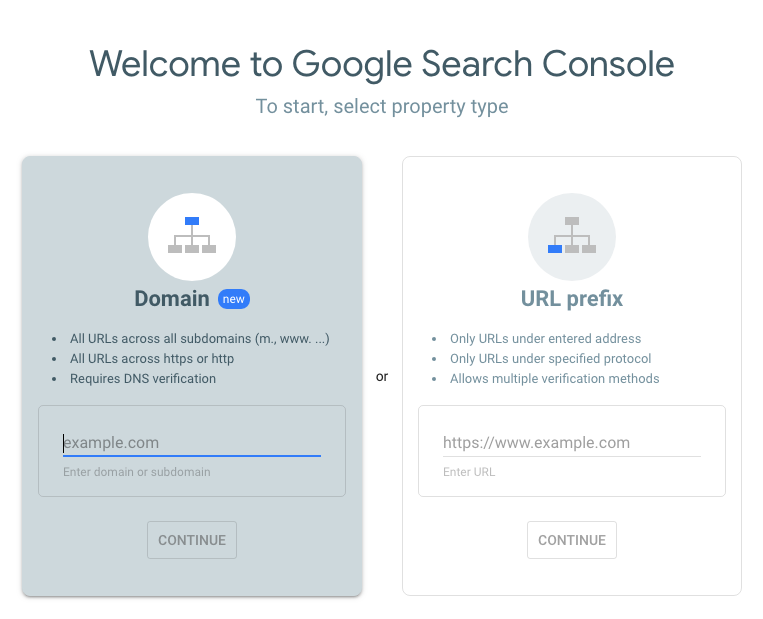
Enter your website’s address in the ‘URL prefix’ box.
Next, you’re asked to prove you’re the site owner. It gives you a few different ways to verify this, so choose whichever method is easiest for you.
2. Set up Google Analytics
Key Performance Indicators (KPIs) are the metrics and measurements directly linked to your business goals in Google Analytics (GA). Analyzing KPIs tells you how effective (or ineffective) your SEO strategy is.
GA tracks data using a unique code that’s installed on every page of your website. This code runs whenever there’s a site visitor.
Thankfully, you don’t have to know code to install GA. Most web platforms have made setup very simple.
For example, the majority of WordPress themes have a dedicated field for you to enter your GA ID.

If you don’t have this, try installing one of the many WordPress GA plugins. I use GA Google Analytics by Jeff Starr.
Not yet setup with Google Analytics?
No problem.
Use your Google account. (Which you have if you have a Gmail address.) Or set one up.
Next, head to the marketing platform and follow the prompts.
Then you’ll need to add the GA information provided to you on your website.
The following resources give a step-by-step for each of the more popular platforms:
- How to Install Google Analytics in WordPress for Beginners
- Using Google Analytics with Squarespace
- Learn how to track your visitors and your sales with Magento 1.x and Google Analytics
- Setting up Google Analytics in Shopify
- How to install Google Analytics in Joomla
3. Keyword research
Effective keyword research makes it much easier to rank well in search, , which in turn drives more traffic to your website.
Keywords are helpful. They’re what search engines use to match relevant websites to a person’s search request.
Once you have your keywords, dedicate one to each of your website pages. The proper name for this process is ‘keyword mapping’ and you create a keyword URL map. It spreads the keywords over your entire site increasing your exposure to more searches.
So your pages have a chance of ranking for their given keyword, put the keyword in:
- The page URL
- Page title (title tag)
- Page description (meta description)
- Inside a headline (header tag, usually H1)
- The page content
- Image filenames
- Image alt text
- Image metadata (sometimes called ‘exif data’ which stands for ‘exchangeable image file format’, a standard of information about the photo itself, ie what kind of camera if taken with a camera)
Extra tip: Be careful of inserting a keyword more than once in any one of those areas. That is known as keyword stuffing and Google frowns upon that.
4.Update page meta description and title tags
Page titles and descriptions are what show in the search engine results page.
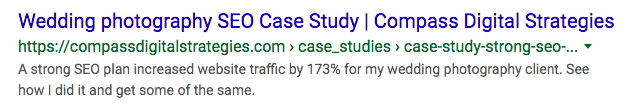
As well as making sure your chosen keyword is used in each of these, you should also aim to give an accurate and compelling description of what people will find when clicking through.
Extra tip: Screaming Frog tools deliver a list of all your website pages with title and description. Export this to Excel so you can identify which pages need their description and title tags updating. Include a column to mark ‘done’ after updating each page.
5.Website health check
Well structured, error-free sites deliver a better visitor experience. As a result, you’ll see more site traffic, earn leads, convert those leads, and put some ker-ching back into your business.
Regular website health checks identify any on-page issues impacting how well your site performs in search.
How can you get a website health check and discover what issues your site’s facing?
Well, I can help out with a full-site audit. Or you can DIY using free and paid tools.
SEO agencies often use these free website health check tools to provide business owners with reports. My agency does the same, but I take it a step further.
The problem is – and the difference between what I do for Compass Digital Strategies clients and those other agencies – is that many use a connection with a paid tool to spit out a report, but don’t provide you with any detail about how to use it.
These free reports also have a habit of returning irrelevant information.
For example, some report broken, or not found, external links when in fact the link is good.
The reason this happens is because the tool has been banned from scanning the site, or there’s a hiccup in the connection.
Whether you DIY the site health check, or work with another agency, it’s useless to you if you can’t understand it.
This is why I review the report manually. I’ll ditch any information that’s irrelevant (so none of your time is wasted) and will set up a free call with you to chat through the report and answer any questions.
A call is much quicker than a string of emails, so again this is all about saving you time with your SEO.
My favorite site audit tools are:
All three prioritize issues by order of importance. I recommend any of them if you go the DIY route, but as a squeeze I’m personally really enjoying Ahrefs at the moment.
This is because of its authority in backlinking data. And so I found myself gravitating there over the other two tools with the services I offer.
How do you choose? All three offer a free or close to free trial. Use them and see which interface you like best. They are pretty close in price if you only have one site to monitor.
Setting up bare minimum SEO still needs your commitment
Doing the absolute bare minimum SEO setup still needs you to dedicate around two-hours a month. For these first few months it’s all about putting in research time so you have the right tools and reporting techniques in place.
Once this is done, the focus shifts to maintaining your SEO, so it keeps ticking over.
You can read more about the five bare minimum SEO techniques you should to each month, in Part One.
In these early days, schedule in the time needed to get your SEO under way. That way it becomes a commitment.
Going it alone?
If you know for sure you’re handling your company’s SEO by yourself but you’re still feeling a little lost, then no worries.
Book your free consultation with me and we’ll work out where you should start.

