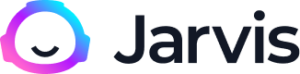Digital Marketing Tools
This post may contain affiliate links and I may earn a small commission when you click on the links. These are products I highly recommend through testing or that I currently use. This is at no additional cost to you.
Turbocharge your productivity with these powerful tools and programs.
You’ll get more done and enjoy your business more when it’s easier to manage.
They’re tried and tested and they’ve made my business better.
Find your next favorite.
- All
- Affiliate Marketing
- AI - Copy
- Automation
- Barb's Faves
- Chrome Extensions
- Communities
- Content Marketing
- Conversion Optimization
- Courses
- Email Marketing
- General SEO Tools
- Google Sheets Add Ons
- Images-Graphics
- Keywords
- Link Building
- Local SEO Tools
- Organization
- Video
- WordPress Plugins
AHrefs
Does site audits and keyword rank tracking. Similar to SEMrush and Serpstat, but this one is better at back link reporting. This is my main tool but I use this in tandem with the other two as well.
Automata
Hands down the most useful copy generating tool I’ve come across. It takes one blog post (or other content types) and outputs multiple formats at one time.
BrightLocal
A local SEO tool used by both business owners and SEO professionals. See who your competitors are in the Google map pack and track your keywords for the maps also.
Local Search Results Checker
See the organic or map search results as if you were in another city.
Canva
Create graphics for free. Easy to use interface, choose from existing templates or build your own. Free and paid version.
ClickUp
For projects and tasks, I use this for my own business and for clients. I had been through a few tools before landing on this one. Easy to use interface and utterly customizable. There is a free version. Give it a try.
Descript
Wow is this an incredibly helpful video editing and creation tool. It uses a drag n drop interface and makes editing podcasts and finding snippets for social media so amazingly easy.
Evernote
I use this for lists or thoughts. Like Christmas ideas. Or when I’m running and I need to jot something down. It’s like a huge multi-section notebook. Plus it has a task list.
Hotjar
A free toll that records what your visitors do on your website. See if they are getting the information they need. Uncover potential site functionality issues.
Integromat
Integromat meshes better with my ClickUp tool than Zapier. When a status in my ClickUp Google My Business post tasks change to ‘Ready to Publish’, Integromat sends the data over to Google sheets. (Which is then auto scheduled for posting through Postamatic. See below.) I save quite a bit of time with this automation.
Jasper.ai
AI tool that writes marketing copy. Really good for kickstarting ideas or a draft if you’re not a solid writer, like me. Social posts, page titles and descriptions. It’s especially handy for those with smaller budgets who can’t afford a professional copywriter.
Keywords Everywhere
It installs as Chrome Extension and data shows in the search results page. If you connect it with Google Analytics and Google Search Console, it adds columns for search volume, CPC, competition and trending.
Miro
An online whiteboard. I use this for things like brainstorming ideas, mapping out site architecture, email sequences and workflows.
OptinMonster
Super simple easy to use to set up lead generation forms and test different versions. Add an exit intent popup to encourage people to buy before they leave your site.
Is an online bookmark site. You can tag the web pages for organization. One tag I have is called ‘shareable’. So when I want to share something on my socials, I can go to this area and pick something.
Postamatic
This tool automates scheduling Google My Business posts. Super easy to set up, works simply with Google sheets.
ProcessDriven Community
ProcessDriven is the most comprehensive resource for ClickUp fans to turn operational chaos into a proven, repeatable, process. I had used the YouTube tutorials and articles but being in this community allowed me to get my own personal scenarios worked out. The community is run by a vetted ClickUp consultant, Layla of ProcessDriven Co. Layla and her team are beyond expectations when it comes to helping the community members. Always new templates, helpful decision trees, and the regular updates are packed with information.
Updated: This video review is from when ProcessDriven was primarily about using ClickUp. The community has involved to encompass business process in general. The goals and why we do our workflows and processes are considered and thus translatable to any task management system. Although, is there any better than ClickUp? 😉
RankMath
Rank Math is a WordPress plugin for SEO guidance. One of may favorite features is the ability to add schema markup to individual pages. You don’t have to know code to add schema to your site.
There is a free version that works well. Just go through the set up steps and you’re off and running. The paid version allows you to track keywords, has more schema options and more integrations.
Rhino Rank
Quality backlinks at a reasonable price. In particular, they work to get in content links. You get to provide the anchor text also. They have a number of packages to choose from. And you can even just order one to try them out. They have real people behind their support also.
SE Ranking
Swiss army knife of SEO apps. It also includes your Google Analytics and Google Search Console data inside.
- Tracks keyword rankings.
- Provides traffic estimate based on your target keywords. AND you can put in your average sale to get estimated sales from those keywords.
- Track your rankings against your competitors.
- Website audit with priority order.
- + more.
Search Analytics for Sheets
By far, one of my favorite tools. Get google Search Console data and create automatic backups right into Google Sheets. Google Search Console by itself doesn’t allow you to really dig in to the data. With this sheets add-on, there are various ways to pull the data so that you can learn what’s happening with our organic traffic.
Semrush
Great for business owners with a tighter budget. Provides content ideas, content template, keyword rank tracking, map pack tracking and so much more.
SEO Pro Extension
The most clean and simple extension to see the headings and other SEO details for a single page.
SEOPress
SEOPress is a WordPress plugin for SEO. There’s a free and paid version. What I like best about this plugin is the simplicity of adding schema code to a page.
Serpstat
Another budget friendly option. Doesn’t have the content suggestions and local search tracking that SEMrush does.
ShareASale
For affiliate marketing. Some affiliate marketing by businesses are done through here rather than directly through the business. If you’re building a passive income site, this is a good site for you.
Slack
Messaging tool. I use it primarily for networking and staying in touch with colleagues. It’s really helpful for a team of people to stay connected.
Sourcery
A service to help you manage and send emails using HARO. Type in your keywords and it will find relevant opportunites. Connect your Gmail account for even more automation.
Termaggedon
Easy to use and set up privacy policy generator. It also has disclaimer, terms and conditions and end user license agreement.
The Blueprint Training
This one is targeted for SEO professionals as opposed to business owners. I am in love with the simplicity of the templates they have available. I download, update what they tell me, and BAM! Easy to read data for my clients.
Zapier
You can save hours upon hours of time by automating manual tasks. This tool connects hundreds of tools. For example, any time I have a lead come through my photography business CRM, I get a notification in Slack. Because I’m in Slack more than that photography email account.
50% off Zapier Mastery Course
Get more stuff done in less time. Special offer expires at the end of this crappy a$$ 2020.
AHrefs
Does site audits and keyword rank tracking. Similar to SEMrush and Serpstat, but this one is better at back link reporting. This is my main tool but I use this in tandem with the other two as well.
Automata
Hands down the most useful copy generating tool I’ve come across. It takes one blog post (or other content types) and outputs multiple formats at one time.
BrightLocal
A local SEO tool used by both business owners and SEO professionals. See who your competitors are in the Google map pack and track your keywords for the maps also.
Local Search Results Checker
See the organic or map search results as if you were in another city.
Canva
Create graphics for free. Easy to use interface, choose from existing templates or build your own. Free and paid version.
ClickUp
For projects and tasks, I use this for my own business and for clients. I had been through a few tools before landing on this one. Easy to use interface and utterly customizable. There is a free version. Give it a try.
Descript
Wow is this an incredibly helpful video editing and creation tool. It uses a drag n drop interface and makes editing podcasts and finding snippets for social media so amazingly easy.
Evernote
I use this for lists or thoughts. Like Christmas ideas. Or when I’m running and I need to jot something down. It’s like a huge multi-section notebook. Plus it has a task list.
Hotjar
A free toll that records what your visitors do on your website. See if they are getting the information they need. Uncover potential site functionality issues.
Integromat
Integromat meshes better with my ClickUp tool than Zapier. When a status in my ClickUp Google My Business post tasks change to ‘Ready to Publish’, Integromat sends the data over to Google sheets. (Which is then auto scheduled for posting through Postamatic. See below.) I save quite a bit of time with this automation.
Jasper.ai
AI tool that writes marketing copy. Really good for kickstarting ideas or a draft if you’re not a solid writer, like me. Social posts, page titles and descriptions. It’s especially handy for those with smaller budgets who can’t afford a professional copywriter.
Keywords Everywhere
It installs as Chrome Extension and data shows in the search results page. If you connect it with Google Analytics and Google Search Console, it adds columns for search volume, CPC, competition and trending.
Miro
An online whiteboard. I use this for things like brainstorming ideas, mapping out site architecture, email sequences and workflows.
OptinMonster
Super simple easy to use to set up lead generation forms and test different versions. Add an exit intent popup to encourage people to buy before they leave your site.
Is an online bookmark site. You can tag the web pages for organization. One tag I have is called ‘shareable’. So when I want to share something on my socials, I can go to this area and pick something.
Postamatic
This tool automates scheduling Google My Business posts. Super easy to set up, works simply with Google sheets.
ProcessDriven Community
ProcessDriven is the most comprehensive resource for ClickUp fans to turn operational chaos into a proven, repeatable, process. I had used the YouTube tutorials and articles but being in this community allowed me to get my own personal scenarios worked out. The community is run by a vetted ClickUp consultant, Layla of ProcessDriven Co. Layla and her team are beyond expectations when it comes to helping the community members. Always new templates, helpful decision trees, and the regular updates are packed with information.
Updated: This video review is from when ProcessDriven was primarily about using ClickUp. The community has involved to encompass business process in general. The goals and why we do our workflows and processes are considered and thus translatable to any task management system. Although, is there any better than ClickUp? 😉
RankMath
Rank Math is a WordPress plugin for SEO guidance. One of may favorite features is the ability to add schema markup to individual pages. You don’t have to know code to add schema to your site.
There is a free version that works well. Just go through the set up steps and you’re off and running. The paid version allows you to track keywords, has more schema options and more integrations.
Rhino Rank
Quality backlinks at a reasonable price. In particular, they work to get in content links. You get to provide the anchor text also. They have a number of packages to choose from. And you can even just order one to try them out. They have real people behind their support also.
SE Ranking
Swiss army knife of SEO apps. It also includes your Google Analytics and Google Search Console data inside.
- Tracks keyword rankings.
- Provides traffic estimate based on your target keywords. AND you can put in your average sale to get estimated sales from those keywords.
- Track your rankings against your competitors.
- Website audit with priority order.
- + more.
Search Analytics for Sheets
By far, one of my favorite tools. Get google Search Console data and create automatic backups right into Google Sheets. Google Search Console by itself doesn’t allow you to really dig in to the data. With this sheets add-on, there are various ways to pull the data so that you can learn what’s happening with our organic traffic.
Semrush
Great for business owners with a tighter budget. Provides content ideas, content template, keyword rank tracking, map pack tracking and so much more.
SEO Pro Extension
The most clean and simple extension to see the headings and other SEO details for a single page.
SEOPress
SEOPress is a WordPress plugin for SEO. There’s a free and paid version. What I like best about this plugin is the simplicity of adding schema code to a page.
Serpstat
Another budget friendly option. Doesn’t have the content suggestions and local search tracking that SEMrush does.
ShareASale
For affiliate marketing. Some affiliate marketing by businesses are done through here rather than directly through the business. If you’re building a passive income site, this is a good site for you.
Slack
Messaging tool. I use it primarily for networking and staying in touch with colleagues. It’s really helpful for a team of people to stay connected.
Sourcery
A service to help you manage and send emails using HARO. Type in your keywords and it will find relevant opportunites. Connect your Gmail account for even more automation.
Termaggedon
Easy to use and set up privacy policy generator. It also has disclaimer, terms and conditions and end user license agreement.
The Blueprint Training
This one is targeted for SEO professionals as opposed to business owners. I am in love with the simplicity of the templates they have available. I download, update what they tell me, and BAM! Easy to read data for my clients.
Zapier
You can save hours upon hours of time by automating manual tasks. This tool connects hundreds of tools. For example, any time I have a lead come through my photography business CRM, I get a notification in Slack. Because I’m in Slack more than that photography email account.
50% off Zapier Mastery Course
Get more stuff done in less time. Special offer expires at the end of this crappy a$$ 2020.