How to track your marketing with clever (and simple) code
As a small business owner time to work on your marketing is limited. And with the huge number of platforms and channels you’re “supposed to” market on, keeping up with it all can feel overwhelming.
But what if I told you there’s a simple way to track your marketing? A way to easily find out what’s working and what’s not worth your time?
You’re in luck. There is. No longer will you be haunted by the expression, “You can’t manage what you don’t measure,” because with a nifty bit of code you’re about to knock your marketing efforts into shape. And in this article, I’m going to show you how.
Introducing UTM codes: the easy way to track and analyze your marketing
Tracking campaigns is easy when using UTM codes, which stands for ‘Urchin tracking module.’ Why ‘urchin?’ It’s old software that’s no longer around but Google bought the functionality. Despite the odd name, UTMs are useful snippets of code added to the end of URLs. They help you see where clicks and views are coming from in Google Analytics.
The difference between campaigns with and without URL tracking
When you create a webpage or blog, usually you don’t want a really long URL. Instead, the URL address is kept simple, including little more than the keywords you want the page to rank for.
For example:https://compassdigitalstrategies.com/7-seo-measurements-you-must-track/
While this is a fine URL for your site, when you look at the page in Google Analytics (GA) it doesn’t tell you anything about how people have found that page. Or, to put it another way, if you’re running a special campaign it’s difficult to see what portion of traffic has landed on that page because of the promotion or offer that’s running.
This is where UTM codes come in handy.
When you add tracking to a URL it looks more like this:
https://compassdigitalstrategies.com/7-seo-measurements-you-must-track/?utm_medium=organic&utm_source=GoogleListing&utm_term=7-seo-measurements&utm_content=analytics&utm_campaign=7-seo-measurements
You now have an easy way to spot specific clicks and engagement prompted by a campaign. And yes, I agree it does look ugly compared to that neat untracked URL but, cleverly, each part gives you information about where the click has come from.
The five parameters of a UTM code
When set up correctly, a UTM code tells you five pieces of information relating to a campaign. These are called parameters.
1. utm_medium
The ‘medium’ is the main channel the campaign is running on. When creating a UTM code there’s a big list of default channels to choose from. Some are self-explanatory but just so we’re all on the same page, here’s a quick glossary for your reference.
- Direct – Visitors who type your site address into the URL bar, click it from a bookmark, or (and this is important) any unknown traffic source. This is the bucket the traffic is put in when GA doesn’t have the information it needs to identify the medium. It happens with links from apps, some browsers depending on security settings, and PDFs. Backlinks from other websites may also fall in this bucket, especially if referring sites are using WordPress and default link settings. Read more about this.
- Organic Search – Traffic coming from search engines like Google, Bing, Yahoo, and DuckDuckGo.
- Social – Any visits coming from social media sites, such as Facebook, Instagram, Pinterest, YouTube, Reddit, and Quora.
- Email – Traffic from email marketing. Platforms such as MailChimp and ActiveCampaign integrate with GA and automatically add tracking to the end of the URLs inside your email campaigns.
- Affiliates – Companies who run affiliate programs offer UTM codes that they set up and give to their affiliate partners. This helps the company see which partners are the best performing.
- Referral – Any traffic coming from other websites that don’t fall into another channel.
- Paid Search – Typically, this is Google Ads and Bing Ads traffic. With the exception of Google display ads.
- Display – Banner advertising from Google or other advertising networks.
- Other – Traffic from websites that add their own tracking URLs.
If you want to change the names of any of the channel settings or add your own, it’s best not to alter the default channel settings. Instead, make a copy of the Default Channel Grouping and adjust from there. Be aware that this will not show for past data, only data moving forward.
2. utm_source
Each medium can have several traffic sources and so the ‘source’ parameter tells you the specific place your visitor has come from. For example, Google is a source of the organic traffic medium, Facebook is a source of the social media medium, and so on. By setting up a tracked URL for each source you’ll get to know which one brings the most traffic. You can then put more energy into high-performing sources and cut any that aren’t working.
3. utm_term
Terms are often the keyword you’re bidding on if running paid search. Adding different keywords to UTM codes helps you see which ad was clicked, so is useful when testing different keyword copy on paid ads.
4. utm_content
Similar to terms, but not. While ‘terms’ shows which keywords are performing best, the ‘content’ parameter is used when you have subtle differences in the design or copy of an ad but want to keep the keywords the same. So this bit of the code is especially helpful when testing different creatives during a paid ad campaign.
5. utm_campaign
Last but not least, you need to give your campaign or promotion a name. Something that’s easy for you and your team to reference in reports, documents, and GA. For example, if you’re running a special offer on your services for summer, you could call it summer-service-special-offer. Using dashes isn’t essential. You can put spaces between the words but if giving these links with tracking to another team member there’s a risk of typos. Dashes make it easier to see the campaign name.
So, they are the five parameters. It’s a good idea to fill them all in, so you have as much information as possible when you look back on the effectiveness of your campaigns, but it’s not essential. You can leave out utm_term and utm_content parameters if you’re not A/B testing.
Keep the setup of UTM codes simple
Follow my pro tips and you’ll be tracking every campaign like, well, a pro.
Pro Tip #1
Parameter values are case sensitive. So going back to our summer special campaign, typing summer-service-special-offer will register in Google Analytics as a different campaign to Summer-Service-Special-Offer. And Summer-service-special-offer would be different again. They’ll show as three different campaigns when really, you mean them to be the same. Inconsistent parameter values make analyzing the effectiveness of your campaigns harder, which leads to messy reporting.
Google has a campaign URL builder tool but maintaining consistency (even for someone like me who creates them every day) is difficult. To help, I created a Google Sheet that tracks all of my campaigns and it auto-populates the tracking URL.
You can make a copy for yourself here.
Pro Tip #2
When a visitor arrives on your website from a tracking URL, Google Analytics looks at it as a new session. For this reason, do not track internal links this way. So if you have a blog or site page that links to another blog or page within your site, don’t be tempted to add UTM codes. It overwrites the source the visitor truly came from, leaving you with misleading data.
Analyzing your tracked campaigns
Adding UTM code gives a better understanding of what is and isn’t working in your marketing, and what your audience is and isn’t clicking through and looking at. Make sure you analyze your tracked campaigns regularly if they’re ongoing. Or take a deep-dive into what the data tells you at the end of a campaign if it’s time-sensitive.
Doing this is simple. Here are screenshots from the Google Analytics demo account default channel reporting. Get to this by clicking Acquisition > All Traffic > Channels.
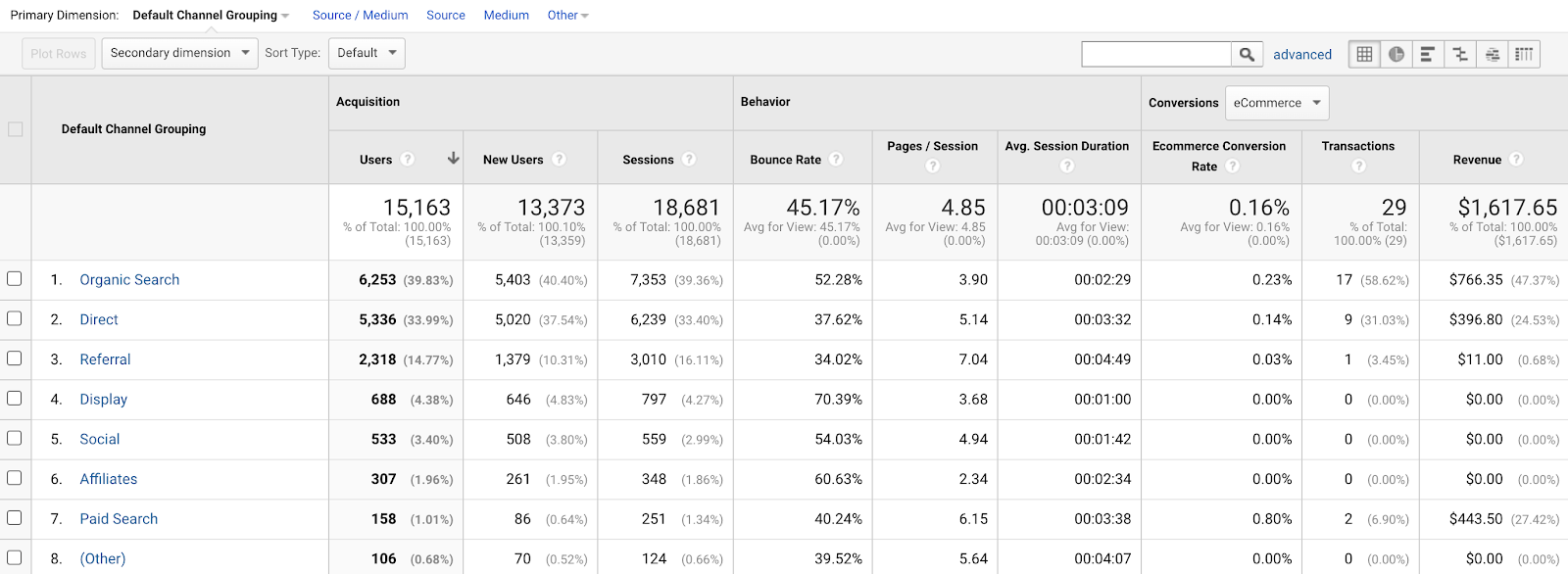
While this gives you a good overview of the medium, you can drill a little deeper and see the source medium. Do this by clicking Acquisition > All Traffic > Source/Medium.
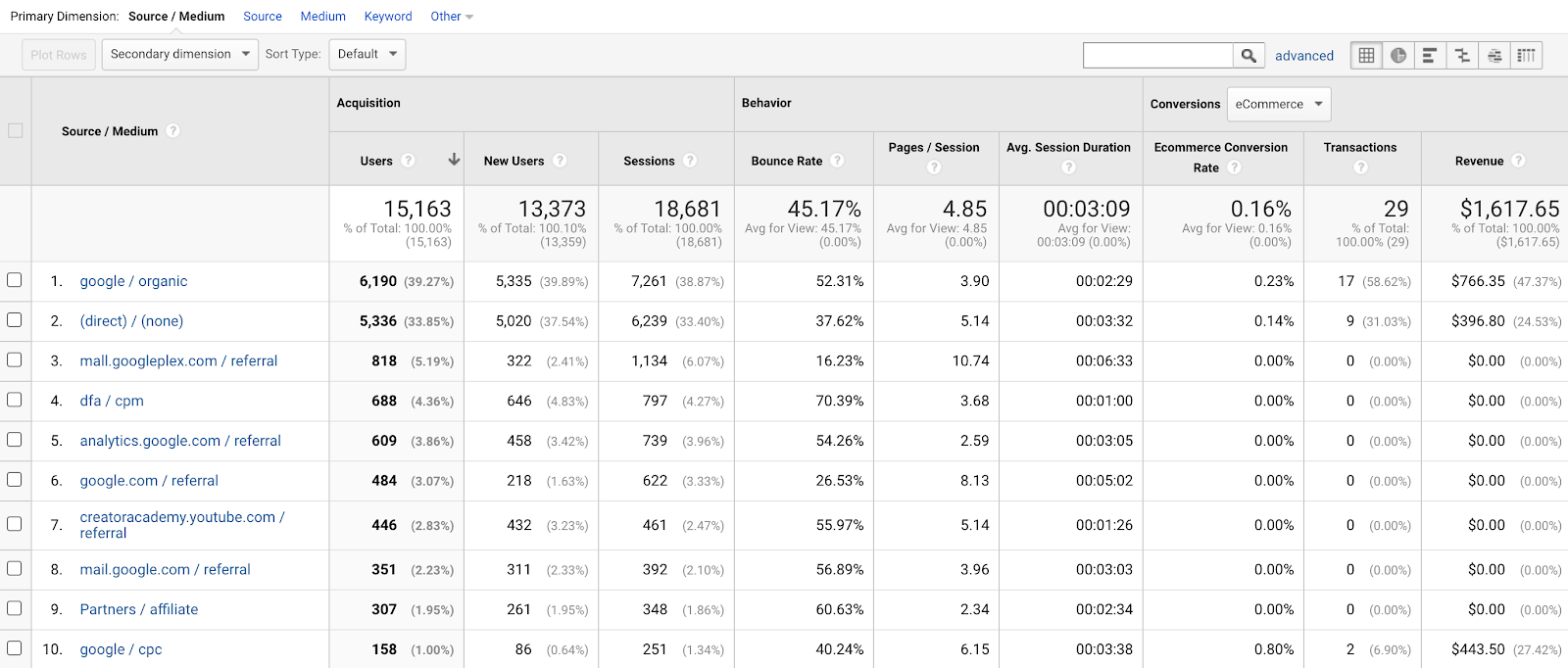
Now what you see is a neat list of your top-performing sources. With just a few clicks you get a clearer understanding of where to spend your money and energy.
Using this data to help your marketing
If you’re a neat-freak like me when it comes to keeping your business data in order, it’s a good idea to set up a dedicated document for UTM tracking and reporting.
Remember, you can download and make a copy of the one I use. Then set up a document (Excel or Google sheet) where you can log the most useful data from GA in relation to your tracked marketing.
Grabbing the data from GA is the simple bit. What’s harder is listening to what it’s telling you. If you’re completely new to this, I suggest starting with the following.
Select the Source/Medium traffic report in GA. Pick out the following pages and metrics to add to your tracking document.
- Pages with a bounce rate of 80% or more
- Use the ‘Secondary dimension’ drop down and choose ‘Landing Page’.
- If the bounce rate is high, look at the call to action first. Make a change and then check back in a few weeks to see if it’s improved.
- On the same drop-down, select ‘Device’. Is there one device (desktop, mobile, tablet) that’s got a higher bounce rate? If so, what can you do to make the page or site more user friendly for that device?
- Channel engagement
- In the Acquisition section is there a channel (Google, Facebook, email, etc) with a significantly higher number of users, new users, and sessions? High numbers suggest users on that channel are engaged so more likely to convert and share pages with friends.
- Conversions and value
- If cost and value are something you’re tracking pay close attention to the Conversions section. Here you’ll see the goal conversion rate, goal completions, and goal value for each page.
- See which tracked marketing campaign is bringing you money and which isn’t. For low converting channels check the source and consider how you can improve the user experience.
Track your marketing and make stronger business decisions
Setting up UTM codes may sound fiddly, but once you have them set up, they’re extremely useful. They can tell you a lot about the performance of your marketing and what your audience does and doesn’t like.
If you have questions about setting up tracked marketing or you need a hand reading your Google Analytics, flick me a message below. I’m happy to help.
