With the right content calendar system in place, sporadic social posts, intermittent emails, and blue-moon blogs will be things of the past
Organizing your content into a calendar will ensure your content marketing is a profitable part of your business.
When you know what, when and where you’re publishing (and in what format), you can see trends more easily.
Giving your audience more of what they’ll like and less of what they’ll ignore becomes a lot easier, too.
Your content calendar is at the heart of your content organization.
It helps you avoid ad hoc posts and missed deadlines.
Different content calendar systems, tools, and styles are available.
But this article will help you whittle down the options and choose the best content calendar for your business.
I’ll be sharing descriptions, links, and tips on some of the most reliable, workable content calendars I either currently use with clients or have worked with in the past.
I’m only recommending the ones I stand by in terms of ease of use and value for money.
But first, let’s dig into how a content calendar is different from an editorial calendar, why it’s helpful, and what to consider when choosing the right one for your business.
What is a content calendar?
A content calendar is a record of what content will be published that day or week.
It’s different from an editorial plan or editorial calendar, which focuses on content themes for a month, quarter, or year.
For example, your editorial calendar tells you that December’s content theme is (unsurprisingly) Christmas.
Ideas for blogs, videos, social posts, and promotions that fit the theme are detailed on the editorial calendar.
But the content calendar says when each of those pieces of content will actually be published.
Why are they useful?
Visualizing your upcoming content on a calendar makes it easier to find content gaps.
For example, you can quickly see whether your latest blog post has a publish date, and when and how it will be promoted on other channels.
You can also make sure you’re covering a range of topics to stop your content from looking ‘samey’.
Diversifying your content keeps your channels looking and feeling fresh.
This includes both the topics you’re covering (how-tos, behind-the-scenes, tips, promotional, and so on) and the style you’re delivering them in (graphics, photos, article, video, email, etc).
Mixing up how you present the information makes it easier to repurpose a single piece of content, allowing you to get more life from that one item.
After all, people consume information differently.
Some sections of your audience may engage better with video, while others will prefer an image and a caption.
Helping you overcome overwhelm
When you’ve got a gazillion-and-two things to work on in your business, finding the headspace to magic up some content and push it out into the world can feel like a mammoth task.
Scheduling your content removes the guesswork.
You’ve already sat, planned, and carefully thought about what will go out and when.
Finding your perfect content calendar style
Now we’re clear on what a content calendar is and its benefits, it’s time to start talking about your specific needs.
With a few different calendar styles to choose from, how do you make sure you invest your time, energy, and possibly budget into the right one?
Consider the following areas before committing.
Volume of content and channels
Some content calendars are made for businesses with super-complex, busy publishing schedules.
So the first things to consider are how much content you’re pushing, and on how many different channels.
Typically, digital marketing content that needs to be calendarized includes:
- social media posts (for each channel you’re active on)
- blog articles (content for your site and guest posts for other sites)
- email marketing
- paid advertising
- videos.
Depending on how granular you want to get, you could also add:
- promotions
- course launch dates
- new web copy upload dates
- special events.
A content calendar can get very hectic very quickly.
So you need a system that will match your needs and keep everything looking clear.
Who needs access?
Will you be the only person accessing this document? Or will a designer, copywriter, virtual assistant, or online business manager need to see it too? If you’re relying on a team of people to help you meet your content deadlines, an option that’s built for collaborative projects will be essential.
Visualizing your channels
Most content calendars pride themselves on delivering systems that are clean and simple in design. This will make your life easier. But you’ll need to decide whether you want to see all the content for each of your channels on the same calendar or separated.
Organizing assets
Do you want links, images, copy, calls to action, and so on all detailed in the content calendar? The benefit is that team members only need to look at the content scheduled for that day to get all the assets they need. No extra file sharing required.
Free or fee
There are some great free content calendar options available, along with some super-duper fee-based ones. As with anything, the more you’re willing to pay the more features you’ll get. So the considerations here are:
A) Do you have the budget for a fee-based content calendar?
B) Do you need any fancy features?
Auto or manual publishing
Some content calendars are smarter than others. The real smart ones can integrate with your channels and other content marketing tools and auto-publish the content you upload. The benefit is that once you’ve scheduled it, the tool will take care of the rest.
However, as with any technology there may be glitches from time to time. And if you don’t like the sound of that risk, then manual publishing may be the better option.
Meet your match
Now that you’ve got a better idea of what your content calendar needs to do, it’s time to see the different styles available.
As I said earlier, the ones I’m recommending are calendar systems I either currently use with clients or have worked with in the past.
I stand by them in terms of ease of use and value for money.
Marketing management software
More than just a content calendar, a paid marketing management software platform delivers the entire digital marketing kit and kaboodle. Examples include:
These platforms are more than just calendars.
Some are designed to integrate with your channels so you can control all of your digital marketing from one platform.
You can plan and create your entire marketing strategy within a management software program.
It may also allow you to set marketing goals and, importantly, link these platforms with your campaign for result tracking.
If you want to keep everything to do with your digital marketing in one place, this is the answer.
There’s a lot of marketing management software to choose from, so it’s worth shopping around.
Take advantage of any trial periods to get a feel for the ones that appeal to you. Many offer similar services and capabilities. Price may end up being the only differentiator.
Task management tool
While there are lots of whizzy things you can do with a task management tool, generally speaking they’re simpler than the marketing management software options.
These platforms:
- let you set priority levels
- make collaboration easy
- deliver easy project visualization
- help with workflows, allowing for an agile way of working.
They’re also less likely to integrate with your channels.
But this is really only an issue if you’re hoping to automate social media posts rather than push them out manually.
You may have heard of some of the most popular task management tools.
Asana
Great for teams, Asana sells itself as being ‘the easiest way for a team to track work and get results…Spend less time talking about work, and more time actually getting it done.’
Trello
The drag-and-drop Kanban board process is a big draw for people who like to visualize the progress of a project, as they can see it move from one stage to the next. It’s great for both individuals and teams, and the free option is fairly comprehensive.
ClickUp
For full transparency, this is the task management tool I use for Compass Digital’s day-to-day content calendar. It’s not only attractive but also allows goal tracking and some automation. What I like best about managing my content in ClickUp is the ability to schedule it on the calendar and see all channels in one view, as well as customize and template the content for each channel. For example, the signoff I use for my LinkedIn Posts is different from my Google Business Profile posts. While there is a paid version, you may find the free version provides the functions you need.
Bonus: The ClickUp team has created content calendar templates to save you even more time.
Many of the options I’ve talked about are paid for.
You might not be ready to spend any of your budget on a content calendar until you can see how it will fit into your business and day-to-day workflow. A free option may be a better place to start.
Free content calendar options
Do you enjoy working with Excel or Google Sheets?
Then you may want to set your calendar up this way.
A big benefit is you can style it to your liking so it only includes information relevant to your business.
If you’re looking for some guidance on how to set it up, I recommend searching Google for publicly available sheets. There are millions available.
To save you from falling down the rabbit hole, here’s what to type into Google to find relevant sheet templates.
- site:docs.google.com/spreadsheets/ “content calendar”
- site:docs.google.com/spreadsheets/ “editorial calendar”
These documents can be modified to meet your business needs.
Ordinarily, my view is that setting up a content calendar in Sheets or Excel is overwhelming.
It requires more tinkering time to get it right compared to the done-for-you platforms.
But there’s always an exception to the rule. I’ve used this method with one of my clients.
They only post to two channels: their blog and LinkedIn.
For something so simple, this content calendar style suffices.
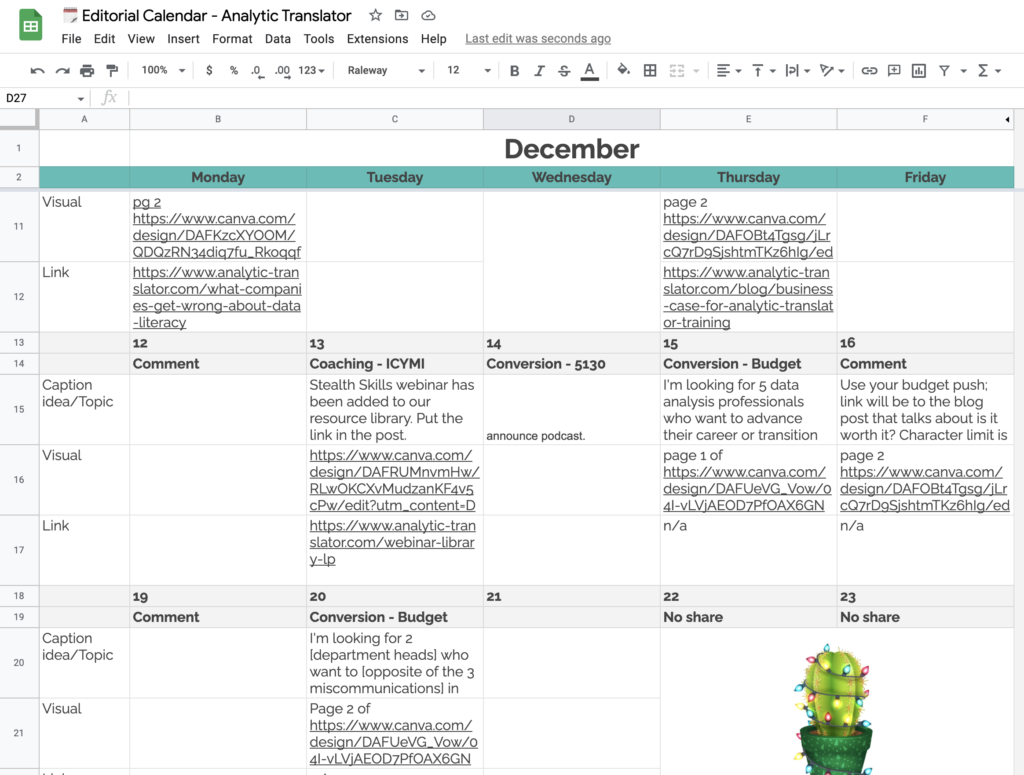
Download my simple content calendar spreadsheet 👇
Are you someone who feels more organized when you have something physical to refer to, such as a wall calendar or paper planner?
If so, invest in one. Again, this works well for simple content calendars or if you’re a solo business.
And while not completely free (you still have to pay for the planner), it keeps your plan in front of your eyes rather than relying on you to check a tool or site.
Extra tip: Laminate the paper in your planner and use whiteboard markers. This way you can reuse the planner again and again, which not only saves you money but also saves a few trees.
The last free idea is to not have a calendar at all and try to remember everything instead.
While I don’t advise this (especially if you have a busy editorial plan), I appreciate that some people function just fine doing it this way.
However, sharing content ad hoc can limit meaningful tracking because you’re not getting such reliable data. As a result, growth may be slower.
My best content calendar advice
There’s a lot to take in when it comes to finding the right content calendar for your business.
Go back to the considerations I outlined at the beginning of this article to help you get started.
As you search for the right option, keep this advice in mind: choose a style you’ll actually use.
Most platforms come with a trial period. Experiment with your shortlist of favorites before investing.
Feeling overwhelmed? I can help you get started.
My half-day strategy sessions are perfect if you already have content but are struggling to share it.
We’ll work together to populate a full month of your content calendar so you hit the ground running. Use the form to inquire.

