A quick guide to refreshing your content
Good news! There’s a simple way to be found more often by Google and enjoy more traffic than a candy store at Halloween.
And it doesn’t involve too much extra work.
Of course, you should always be creating new content. But there’s another way to get Google’s attention: updating your existing content. It can deliver fast results with a lot less effort.
When you update content, chances are you’ll get a good bump in traffic.
That’s because Google factors “freshness” into its rankings, favoring fresh content in a few important ways.
So you should regularly update individual pages and improve your site’s overall freshness by creating new content.
That should get more people visiting your website, ready to see how you can help them.
So let’s get your existing content working for you rather than wasting away like a forgotten pumpkin on the porch.

I’m going to tell you what content you should update (and how to update it), and what you should leave alone.
Wondering which content to update?
When it’s time to update your content, it can be tricky to know exactly what content you should be looking at.
A content audit will help you decide what pieces need a facelift, but there are two main considerations:
- any blog post that’s more than a year or so old
- content that’s less than a year old but has seen a drop in traffic over the past three months.
Now that you know what content needs updating, it’s time to answer another question: how do I update it?
How to update content
You can update your content in a variety of ways.
While some of them can be done pretty quickly, others will take more time and thought.
Let’s run through them.
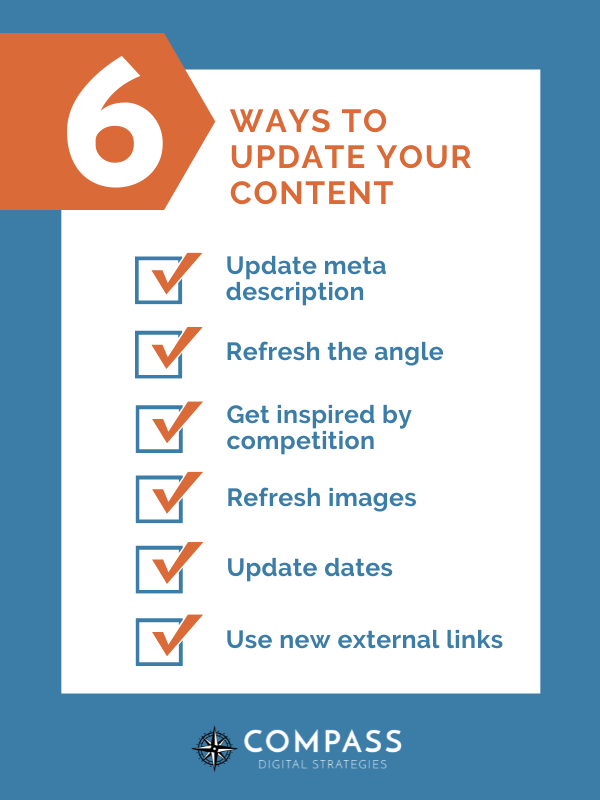
Update your meta description
There’s an art to writing great meta descriptions. And it’s not as easy as it might seem. Think of it as an advertisement for your web page. It should compel readers to click through from the results page.
Here’s a few things to think about.
- Can it be punchier? (Don’t forget the 155-character limit.)
- Does it tie in properly with the title tag?
- Is it compelling?
- Does it describe a benefit for the person reading?
Your meta description’s job is to make the reader want to click through, and tell them what to expect when they get there.
Imagine that your house is the only one on your street that isn’t decorated for Halloween, and has the gate firmly shut.
Not exactly inviting, is it?
It’s time to jazz it up and encourage people to come in.
Refresh the angle of the piece
When your content gets old, it can start to feel outdated. And when that happens, a lot of readers won’t bother engaging with it anymore. But fixing the problem can be as simple as updating your content to make it irresistible again.
So ask yourself the question: Has any new information come to light?
This may involve doing a bit of research about the article’s subject. Can you include any studies, quotes, or updated research to make it more timely? If you can, consider changing the main heading and page title.
Get inspired by the competition
Don’t be spooked by the competition. Look at what higher-ranking pages are doing and think about:
- their page structure
- any images or infographics they’ve used
- what sources they link to.
Of course, you shouldn’t plagiarize the content. You don’t want your content to be a carbon copy of someone else’s. But it’s a great way to see what works, and could help you come up with your own ideas.
Refresh your images
Refreshing your images is a really simple way to update your content. Are the images still relevant to the subject matter? Are they appealing?
These days it’s pretty easy to source great quality images, often for free. So you don’t need to settle for anything that’s out of focus (or out of date).
The other thing to remember about your images is to include alt text with each one. Giving your images alt text can help with not only accessibility (for vision-impaired people using screen readers), but also potentially boosting your rankings. The text should be descriptive, and include your primary keyword (if you can make it sound natural).
Update your dates
Is your original content time-sensitive? If it mentions the year or a particular date, you can update it. But don’t just thoughtlessly change it. Consider whether the content can remain unchanged with the new date, or whether you also need to refresh the angle.
Use new external links
Now is a great time to review whether new external links will help you to update the content. External links are the other websites your content links to. If your content has become outdated, it might also be time to find new content to link to (such as newer research sources).
The other thing you need to do is make sure all your links are still working. Make sure none of them are “broken” (ie take you to a page that doesn’t exist), because that can damage your content’s ranking.
Now that you know what content to update (and how to update it), let’s talk about what you shouldn’t change.
Not everything needs changing
One thing you should never do is delete the old post and create a new one. Your new content will have a new URL, which will:
- harm your current ranking efforts
- make reporting harder in Google Analytics (GA) and Google Search Console (GSC).
Let’s look quickly at how that works.
- Google will need some time to “find” your new page and URL. Even if you set up a 301 redirect to let Google know where the new page is, there’s no guarantee it will be ranked. In other words, your content may no longer show up in Google search the way it should.
- You’ll need to ask every site with a link to your original URL to change it to the new one. That’s a lot of effort on both sides, but especially yours.
- GA and GSC report using something called full paths, so having two different URLs will look like two different pages. Deleting an old URL also makes it hard to track a page’s progress, which makes it hard to know whether your changes have actually helped, or what to do in the future.
Instead of deleting the page altogether, update it and then add a line to let people know when you refreshed it (eg “Last updated on [date]”).
Making changes can have a big impact
Like some of us, Google is a real people pleaser. It will always try to show you the content you want to see most (i.e. the most useful content based on your search). So it makes sense that the more dramatic your changes, and the more you update and build out your article, the more likely Google will take notice.
That’s exactly what happened with a piece for one of my clients. The business had a page that desperately needed more search visibility, more traffic, and to generate more leads.
So we got down to business.
We significantly overhauled the content by creating an ‘ultimate guide’ that was 6,129 words long. (Folks, that’s really long.) We reviewed the competition, and considered carefully how the readers could be best served with seriously useful content.
The results? A 69% increase in search visibility, over 1,000 more organic page views, and 24 new leads.
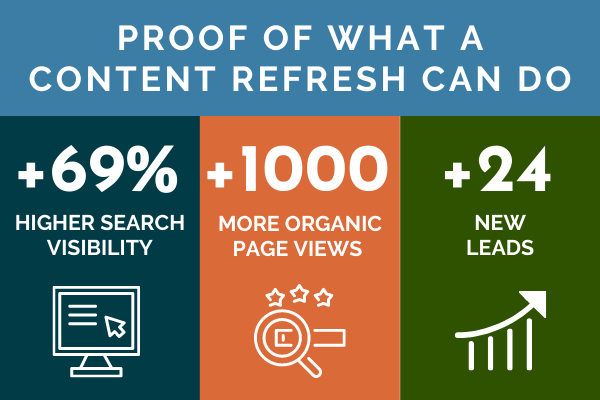
Worth the effort, don’t you think?
Updating your content should be part of a wider strategy
Want to see your content ranking higher than your kids’ blood sugar levels on October 31?
Updating your content is just one piece of the puzzle.
There’s lots more you can do to make your content marketing as effective as it can be, as you’ll see in my really big guide to content marketing strategy.

